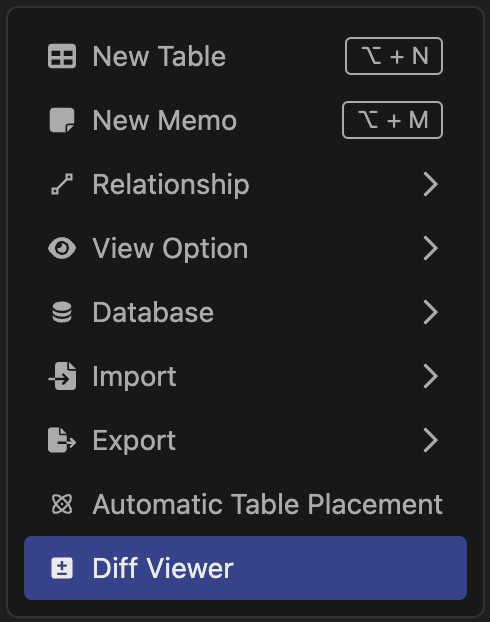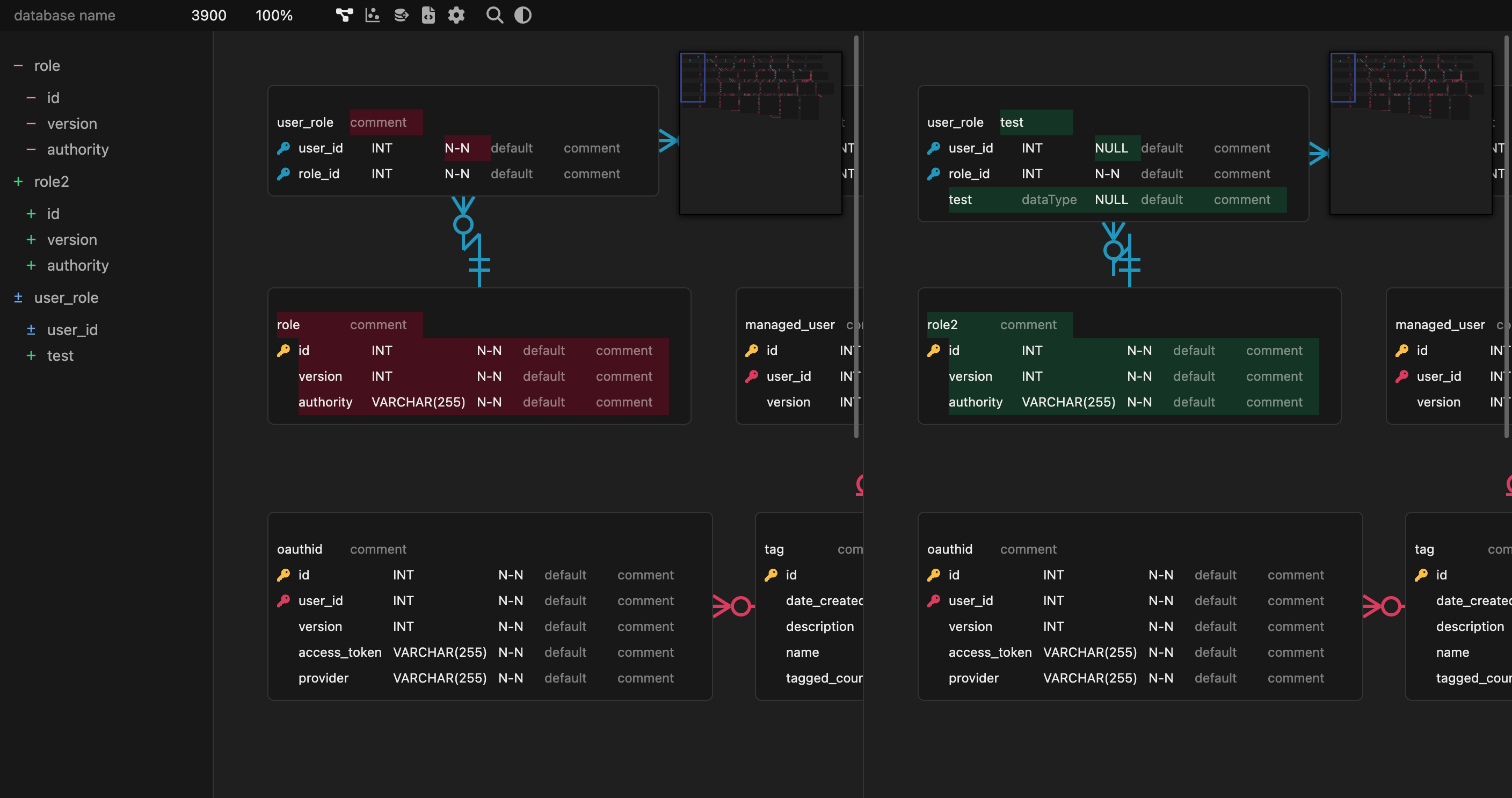Table-related Functions
Multiple Selection
Supports three methods:
Ctrl + drag(Windows/Linux) or⌘ + drag(Mac)Ctrl + click(Windows/Linux) or⌘ + click(Mac)Ctrl + Alt + A(Windows/Linux) or⌘ + Alt + A(Mac)
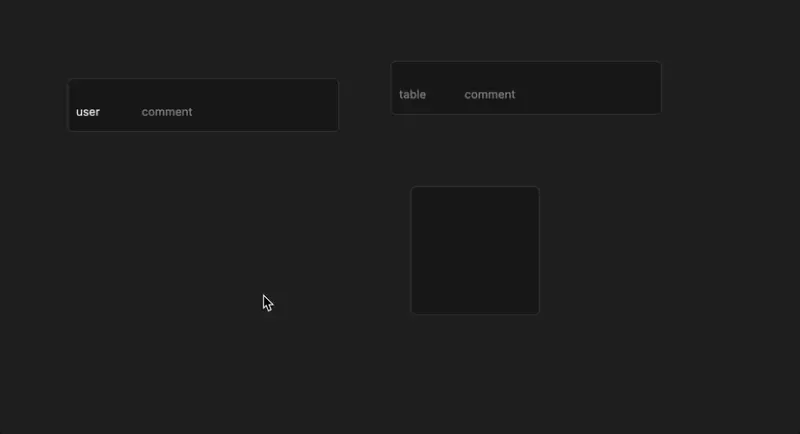
Moving Multiple Tables
- Drag while holding down the Ctrl key
Ctrl + drag(Windows/Linux) or⌘ + drag(Mac)
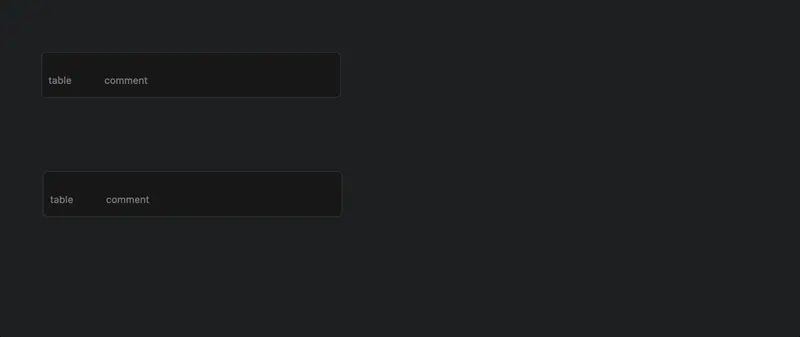
Table, Memo Deletion
Deletes the currently selected table or memo.
Shortcuts: Ctrl + Backspace (Windows/Linux) or Ctrl + Delete (Windows/Linux) or ⌘ + Backspace (Mac) or ⌘ + Delete (Mac)
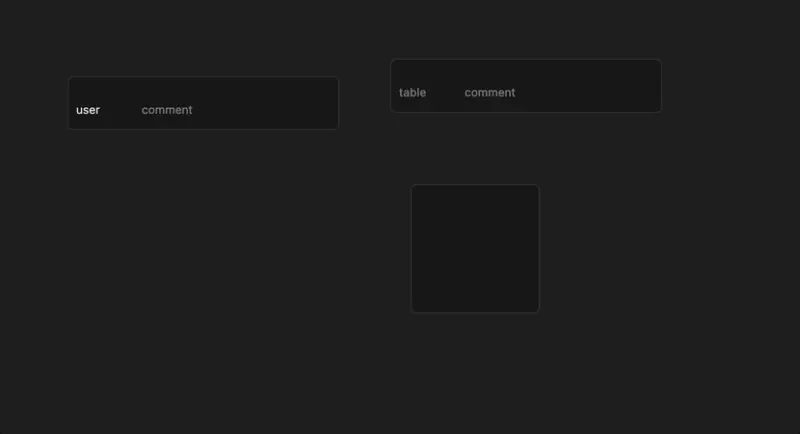
Zoom In/Out
Primarily functions with the mouse wheel. Ctrl + Wheel (Windows/Linux) or ⌘ + Wheel (Mac)
Shortcuts: Ctrl + Plus (Windows/Linux) or ⌘ + Plus (Mac), Ctrl + Minus (Windows/Linux) or ⌘ + Minus (Mac)
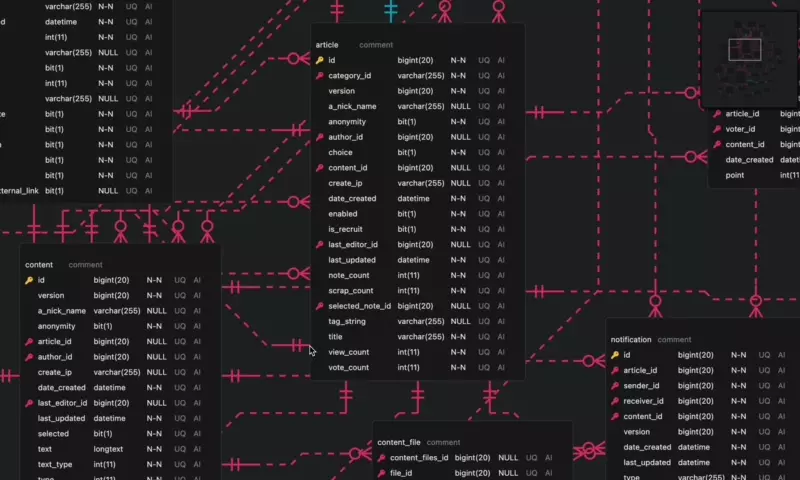
Table, Memo Color Specification
You can designate colors to differentiate by category.
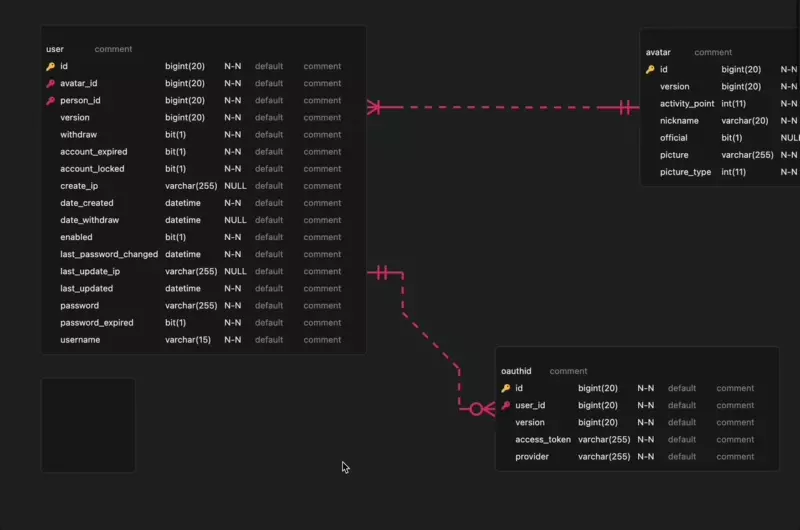
Table View Options
Offers the following view options:
- Table Comment
- Column Comment
- DataType
- Default
- Not Null
- Unique
- Auto Increment
- Relationship
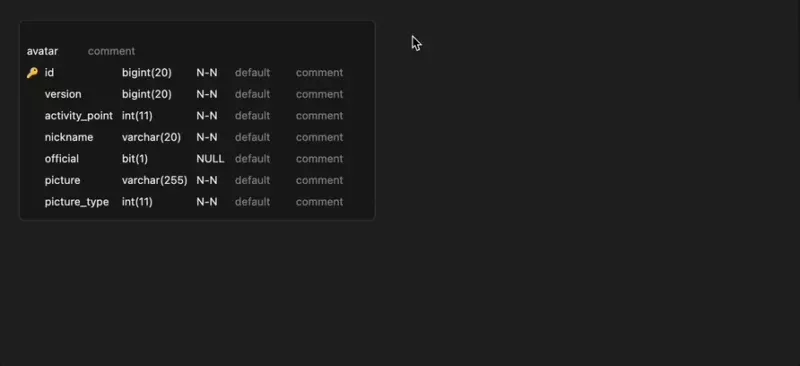
Automatic Table Placement
Operates using Force Simulation.
Can utilize external Schema SQL as the starting point for table placement.
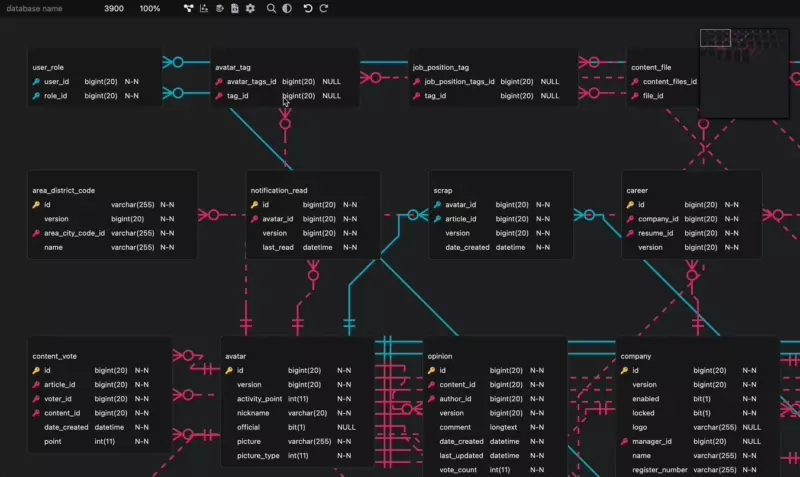
Databases
Supported databases include:
- MSSQL
- MariaDB
- MySQL
- Oracle
- PostgreSQL
- SQLite
These options determine the Schema SQL syntax for exporting and DataType autocomplete.
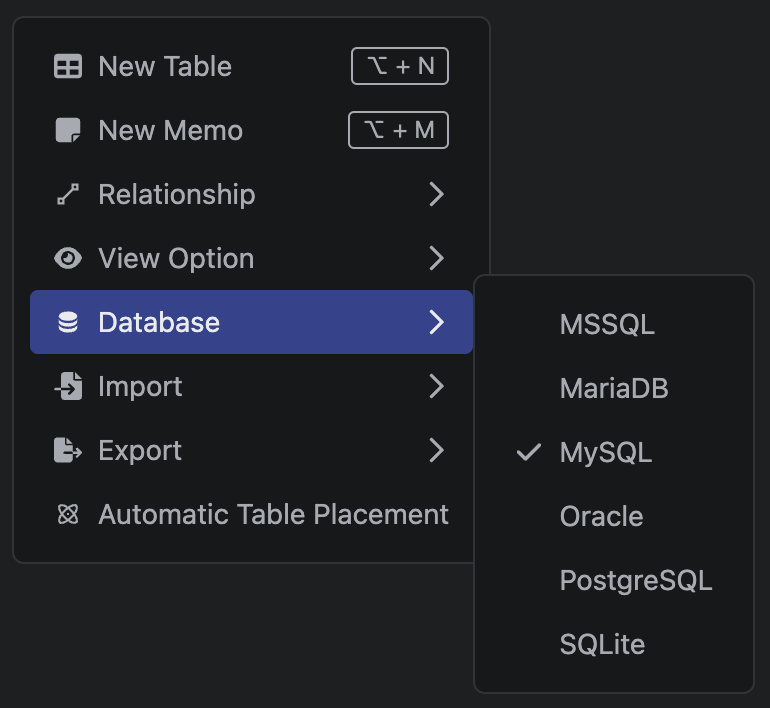
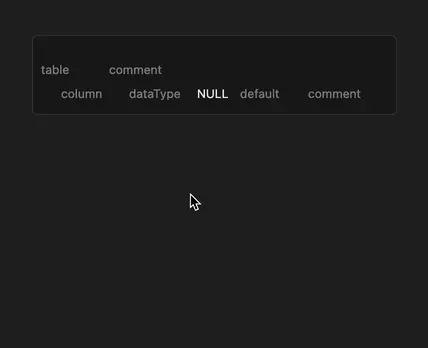
Diff Viewer
You can compare previously saved documents with the current document.